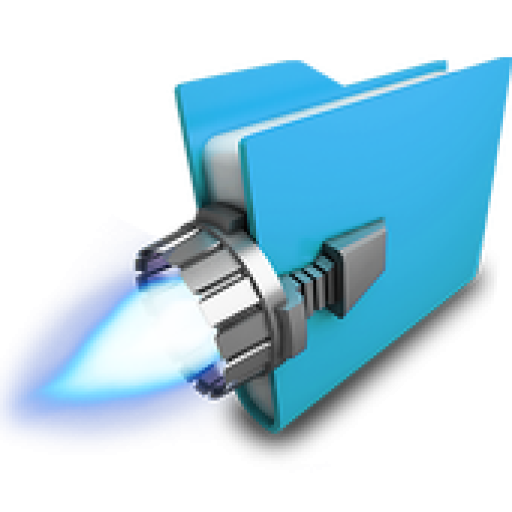Fileboost İndir
Bilgi
Yenilikler
- Performance improvements
Fileboost is a lightweight social sharing app. It’s the natural step in cloud services, with the existing apps you can save files, this is their goal, fileboost is made to share.
Fileboost's aim is friends and files, one as important as the other. One of the main problems of Mobile devices is that doesn't exist a natural way to share files, actually users solve it using mail attachments, instant messaging services or slow and heavy storing apps. This is the problem that fileboost solves.
Main features:
Every user can upload how many files they want
Files rest on the server for a limited time when it can easily be Shared with his friends
Friends can be found from contacts, Facebook and searching the server
Images and texts have a easy preview mode
The app easily manages uploads and downloads, without quitting the app
Files can be uploaded alone or grouped in a zip file using the “multi-upload” feature
Notifications keep you up to date with new files
Files have a description view to see all details and perform the actions
Files can be commented just as you do with Facebook comments
Groups of friends make it easy to share with a lot of people
DashClock extension within the app
File list using "Google Now" like cards
Permissions’ description:
INTERNET,ACCESS_NETWORK_STATE, READ_PHONE_STATE: fileboost is a cloud service, so it must connect to the network
READ_CONTACTS: we need this permission to help you find friends
WRITE_EXTERNAL_STORAGE: saving your files is basic to share them
VIBRATE, GET_ACCOUNTS: we need them for the notifications
WAKE_LOCK: helps users to handle downloads and uploads
BILLING: upgrade accounts
Web app coming soon...
Kurulum Talimatları
APK Dosyası Nedir?
Android Package Kit sözcüklerinin kısaltılmışı olan APK, Android uygulamalarını dağıtmakta ve yüklemekte kullanılan bir format. APK dosyası, cihazınızda yüklemeye yapmak için gerekli tüm öğeleri barındırır. Windows'taki EXE dosyaları gibi herhangi bir APK dosyasını Android'li cihazınıza kopyalayıp, onu kendiniz yükleyebilirsiniz. Uygulamaları bu şekilde elle yüklemeye "sideloading" deniyor.
Bilgisayarda .APK Nasıl Açılır
BlueStacks, Windows işletim sistemine sahip bilgisayarlar üzerinde Android oyunlarını oynamak veya Android uygulamalarını çalıştırmak için kullanabileceğiniz ücretsiz bir Android simülatörüdür.
- BlueStacks'i yukarıdaki bağlantı adresine tıklayarak hemen ücretsiz olarak indirebilirsiniz. İndir Bluestacks
- Programı indirdikten sonra nereye indirdiyseniz ikonuna çift tıklayarak kurulum ekranına geçiş yapmalı ve ilk karşılaştığınız sayfada sağ alttaki devam et tuşuna tıklayıp kurulum işlemlerini tamamlamanız gerekiyor.
- İndirdiğiniz APK’yı sağ tuş < - Birlikte Aç - > Bluestacks olarak çalıştırıp yükleyin.
- Artık bilgisayarınız üzerinden Fileboost heyecanına ulaşabilirsiniz.
Android Cihaza .Apk Nasıl Yüklenir?
Bunları yükleyebilmek için cihazımıza ekstra bir .Apk yükleyici indirmemiz gerekiyor. Android işletim sistemine sahip olan tüm cihazlarda standart olan bu uygulamayı sizde her cihazınızda sorun yaşamadan kullanabilirsiniz.
- Cihazınızın "Ayarlar" menüsüne giriş yapın.
- Ayarlar penceresindeki "Güvenlik" bölümüne giriş yapın.
- Güvenlik ayarları sayfasında yer alan "Bilinmeyen kaynaklar" seçeneğini işaretleyin.
- Artık APK uzantılı dosyaları çalıştırarak Play Store haricinden oyun ve uygulama yükleyebilirsiniz.
Önceki versiyonlar
Yorumlar
(*) is required
Benzer
Powder Code'dan Daha Fazla
Üst Sıralar