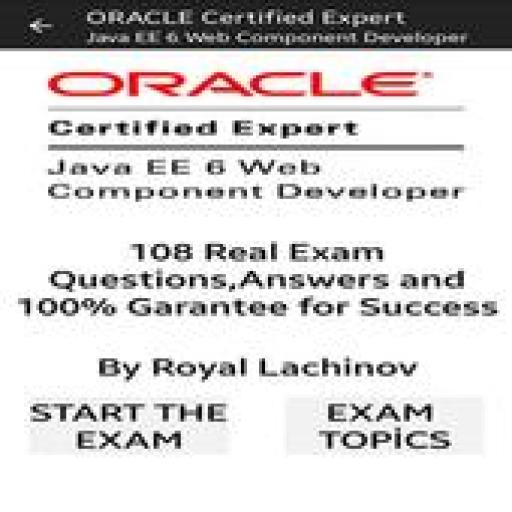OCE Java EE (1z0-899) İndir
Bilgi
Yenilikler
This book is a study guide for any candidate preparing for the Java EE Web Component Developer exam (Oracle Exam 1Z0-899). It contains the theory behind how the Web container works, and important notes, hints and tips on the types of ‘trick’ questions to look for in the exam. By combining logical and easy-to-follow discussions with clear visual aids and diagrams, you will wonder by the end of the book why servlets, JSPs and tag libraries seemed so complicated before! By combining the theory taught in this book with practical experience, you will not only succeed in passing the exam, but will do so confident that you are able to solve problems and draw-up solutions ‘on the job’. Reference Material Have you ever found that you couldn't quite remember the names of the XML elements or attributes in the Deployment Descriptor or Tag Library Descriptor? Or perhaps you've had problems recalling custom tag life cycles? Not a problem! Helpful visual diagrams show ‘at a glance’ the important schemas, without having to resort to knowing the XML Schema or DTD languages, as used in the specifications. Who is this book suitable for? This guide assumes very basic prior knowledge of the Web container and the Extensible Mark-up Language (XML) core syntax. Servlets, JSPs and associated frameworks and Web application deployment are all presented beginning with the basic theory to ensure complete and thorough understanding. In addition, particular attention is devoted to the subjects of the Expression Language, custom tag libraries, annotations and asynchronous requests which are new or updated in the latest version of the exam. Key Features 1. Complete coverage of all objectives including annotations, modular deployment and AJAX support. 2. Authored by a Java developer who has helped thousands to pass the exam. 3. Theory introduced in an easy-to-follow, step-by-step manner. 4. Content split into manageable chapter sizes with clear objectives. 5. API details presented in condensed bulleted lists to make memorising easy. 6. Text reinforced with over 80 diagrams and figures to summarise key or difficult ideas. 7. 350 exam-style end of chapter questions with detailed answers. 8. One free online mock exam.
Oracle Certified Expert, Java EE 6 Web Component Developer Curriculum
Introduction to Java Servlets
Introduction to Java Server Pages
Implementing MVC Design
The Servlet’s Environment
Container facilities for Servlets and JSPs
More view facilities
Developing JSP pages
Developing JSP pages using custom tags
More Controller facilities
More options for the Model
Asynchronous Web Applications
Web Application Security
Kurulum Talimatları
APK Dosyası Nedir?
Android Package Kit sözcüklerinin kısaltılmışı olan APK, Android uygulamalarını dağıtmakta ve yüklemekte kullanılan bir format. APK dosyası, cihazınızda yüklemeye yapmak için gerekli tüm öğeleri barındırır. Windows'taki EXE dosyaları gibi herhangi bir APK dosyasını Android'li cihazınıza kopyalayıp, onu kendiniz yükleyebilirsiniz. Uygulamaları bu şekilde elle yüklemeye "sideloading" deniyor.
Bilgisayarda .APK Nasıl Açılır
BlueStacks, Windows işletim sistemine sahip bilgisayarlar üzerinde Android oyunlarını oynamak veya Android uygulamalarını çalıştırmak için kullanabileceğiniz ücretsiz bir Android simülatörüdür.
- BlueStacks'i yukarıdaki bağlantı adresine tıklayarak hemen ücretsiz olarak indirebilirsiniz. İndir Bluestacks
- Programı indirdikten sonra nereye indirdiyseniz ikonuna çift tıklayarak kurulum ekranına geçiş yapmalı ve ilk karşılaştığınız sayfada sağ alttaki devam et tuşuna tıklayıp kurulum işlemlerini tamamlamanız gerekiyor.
- İndirdiğiniz APK’yı sağ tuş < - Birlikte Aç - > Bluestacks olarak çalıştırıp yükleyin.
- Artık bilgisayarınız üzerinden OCE Java EE (1z0-899) heyecanına ulaşabilirsiniz.
Android Cihaza .Apk Nasıl Yüklenir?
Bunları yükleyebilmek için cihazımıza ekstra bir .Apk yükleyici indirmemiz gerekiyor. Android işletim sistemine sahip olan tüm cihazlarda standart olan bu uygulamayı sizde her cihazınızda sorun yaşamadan kullanabilirsiniz.
- Cihazınızın "Ayarlar" menüsüne giriş yapın.
- Ayarlar penceresindeki "Güvenlik" bölümüne giriş yapın.
- Güvenlik ayarları sayfasında yer alan "Bilinmeyen kaynaklar" seçeneğini işaretleyin.
- Artık APK uzantılı dosyaları çalıştırarak Play Store haricinden oyun ve uygulama yükleyebilirsiniz.
Önceki versiyonlar
Yorumlar
(*) is required
Benzer
RTech MobileApplications Inc.'dan Daha Fazla
Üst Sıralar