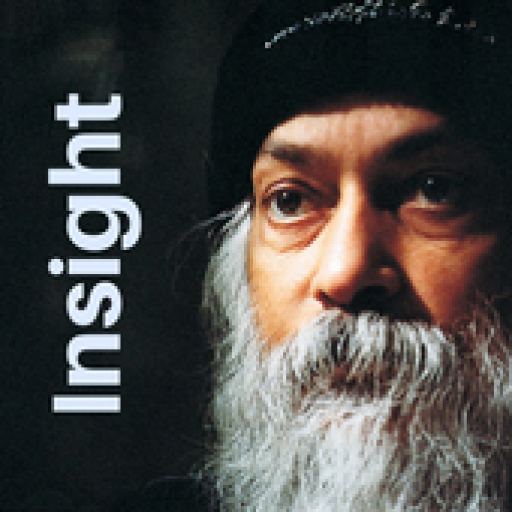Osho Insight İndir
Bilgi
Yenilikler
Bhagwan Shree Rajneesh was also known as Osho, Acharya Rajneesh, or simply Rajneesh was an Indian "Mystic." Osho's thousands of hours of talks, are now published in hundreds of titles in dozens of languages.
In these talks, the human mind is put under the microscope as never before, analyzed to the smallest fold. Mind as psychology, mind as emotion, mind as mind/body; mind as moralist, mind as belief; mind as religion, mind as history, mind as politics and social evolution - all examined, studied, and integrated. Then graciously left behind in the essential quest for transcendence.
So what to say of Osho? The ultimate deconstructionist? A visionary who becomes the vision? Certainly a proposal to existence - that it is everyone's birthright to enjoy that same oceanic experience of true individuality. For that, Osho says, "There is only one path, which goes inwards, where you will not find a single human being, where you will only find silence, peace."
A conclusion? There are no full stops in the Osho vision, but a helping hand towards understanding ourselves.
Our vision is to share the wisdom of our master Osho to the world. Now Read, Share and meditate on the go. The app features the following content:
- Osho Quotes: Get Inspire and share the inspiration
- Osho Quotes as beautiful wallpapers
- Osho Jokes: Your daily dose of Laughter therapy
- Osho Insights: Stories, anecdotes, parables and excerpt from Osho talks which will bring the bliss of spirituality and wisdom
- Osho Meditation Techniques: Various meditation techniques for a modern men from Osho. Find your own perfect Meditation Technique and start meditating
- Daily updation of Quotes, Jokes and Insights
Osho Insight Mobile application Navigation and features:
- Share: Share content via Facebook, Twitter, WhatsApp and other social networks
- Favorite: Favorite quotes and pictures can be saved and viewed at any time
- Simple and elegant Layout and easy Navigation
- Left and right swiping to go to next-previous
- Absolutely Free Application
Download app now and starts walking towards your inner self to find silence and peace.
Kurulum Talimatları
APK Dosyası Nedir?
Android Package Kit sözcüklerinin kısaltılmışı olan APK, Android uygulamalarını dağıtmakta ve yüklemekte kullanılan bir format. APK dosyası, cihazınızda yüklemeye yapmak için gerekli tüm öğeleri barındırır. Windows'taki EXE dosyaları gibi herhangi bir APK dosyasını Android'li cihazınıza kopyalayıp, onu kendiniz yükleyebilirsiniz. Uygulamaları bu şekilde elle yüklemeye "sideloading" deniyor.
Bilgisayarda .APK Nasıl Açılır
BlueStacks, Windows işletim sistemine sahip bilgisayarlar üzerinde Android oyunlarını oynamak veya Android uygulamalarını çalıştırmak için kullanabileceğiniz ücretsiz bir Android simülatörüdür.
- BlueStacks'i yukarıdaki bağlantı adresine tıklayarak hemen ücretsiz olarak indirebilirsiniz. İndir Bluestacks
- Programı indirdikten sonra nereye indirdiyseniz ikonuna çift tıklayarak kurulum ekranına geçiş yapmalı ve ilk karşılaştığınız sayfada sağ alttaki devam et tuşuna tıklayıp kurulum işlemlerini tamamlamanız gerekiyor.
- İndirdiğiniz APK’yı sağ tuş < - Birlikte Aç - > Bluestacks olarak çalıştırıp yükleyin.
- Artık bilgisayarınız üzerinden Osho Insight heyecanına ulaşabilirsiniz.
Android Cihaza .Apk Nasıl Yüklenir?
Bunları yükleyebilmek için cihazımıza ekstra bir .Apk yükleyici indirmemiz gerekiyor. Android işletim sistemine sahip olan tüm cihazlarda standart olan bu uygulamayı sizde her cihazınızda sorun yaşamadan kullanabilirsiniz.
- Cihazınızın "Ayarlar" menüsüne giriş yapın.
- Ayarlar penceresindeki "Güvenlik" bölümüne giriş yapın.
- Güvenlik ayarları sayfasında yer alan "Bilinmeyen kaynaklar" seçeneğini işaretleyin.
- Artık APK uzantılı dosyaları çalıştırarak Play Store haricinden oyun ve uygulama yükleyebilirsiniz.
Önceki versiyonlar
Yorumlar
(*) is required
Benzer
Trinity Unicepts Pvt. Ltd.'dan Daha Fazla
Üst Sıralar