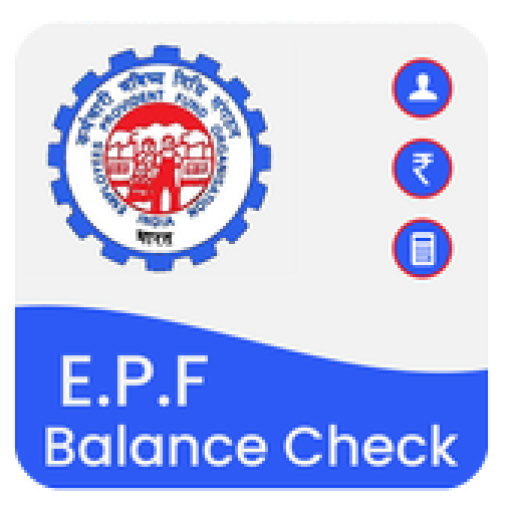EPF Balance Check, PF Balance & EPF e Passbook İndir
Bilgi
Employee’s Provident Fund (EPF) Balance App will help employees to check latest EPF balance or PF balance by three modes : 1) Online, 2) Missed Call, 3) SMS .
In this app, employees can view all such claim requests, e-passbook, verify/correct member details, Activate UAN, approve and submit the requests online through this portal.You can also check your pension with one click.
This app has many feature like Offline PF Balance Enquiry, Helpline number, E-Passbook, Activate UAN, Pension and many more. You can easily know your Last EPF Transfer Status.
Online Check EPF Balance : Employees can check PF balance through UAN number and registered mobile number directly from EPFO e-SEWA portal.
Know EPF Balance Through SMS : App will send SMS to EPFO SMS service and get SMS with your EPFO details.
EPF Balance Through MissedCall : Give MissedCall to EPFO for free and get SMS with your EPF balance details.
Activate UAN : In case you forget your UAN, don't worry you can easily know your UAN through this app and also Activate UAN.
Pension : Check your Pension Payment Order (PPO) status provided by the Central Pension Accounting Office under the Ministry of Finance. Users can enter their 12 Digit PPO Number to check the status online.
TRRN Status : Employers can check Temporary Return Reference Number(TRRN) Status through 13 Digit Number.
Helpline Number : With this app you can solve your query related EPF by just giving a call on a Toll Free number.
EPF Online : It will allow the user to access EPFO portal in a very low internet speed and all data are compressed to allow the user optimum benefit of access to the service with high usability.
Features :
★ Check your EPF Balance instantly.
★ Check your PF balance without internet through Missedcall or SMS.
★ Easily Check your Pension Fund.
★ Easy to Download EPF e-Passbook.
★ Easily know your last EPF Transfer Status.
★ Get EPFO Account Details Instantly.
★ Know Your Last EPF Transfer Status.
★ Know Your UAN in case you forget.
★ Activate or Reactivate your UAN(Universal Account Number).
★ View all your accounts at a single place.
★ User friendly and Simple interface.
Disclaimer:
• This application is developed for users to get all helpful and important links, information and help at one single place
• This app is NOT an official app for EPF, neither this app is related to EPFO department.
• We are not associated or affiliated, directly or indirectly to government body.
• This app only acts as an interface. All information is loaded from other websites.
• App will not responsible if any wrong information provided. Also, we do not own any content shown in this app
• We do not claim any rights on any content provided on any of the sites.
• This app does not store any information provided by the user like EPFO username/password, etc.
• We are not taking any money or we are not responsible for any kind of transaction fail or success or any kind of payment related issue.
THANK YOU!!!
Kurulum Talimatları
APK Dosyası Nedir?
Android Package Kit sözcüklerinin kısaltılmışı olan APK, Android uygulamalarını dağıtmakta ve yüklemekte kullanılan bir format. APK dosyası, cihazınızda yüklemeye yapmak için gerekli tüm öğeleri barındırır. Windows'taki EXE dosyaları gibi herhangi bir APK dosyasını Android'li cihazınıza kopyalayıp, onu kendiniz yükleyebilirsiniz. Uygulamaları bu şekilde elle yüklemeye "sideloading" deniyor.
Bilgisayarda .APK Nasıl Açılır
BlueStacks, Windows işletim sistemine sahip bilgisayarlar üzerinde Android oyunlarını oynamak veya Android uygulamalarını çalıştırmak için kullanabileceğiniz ücretsiz bir Android simülatörüdür.
- BlueStacks'i yukarıdaki bağlantı adresine tıklayarak hemen ücretsiz olarak indirebilirsiniz. İndir Bluestacks
- Programı indirdikten sonra nereye indirdiyseniz ikonuna çift tıklayarak kurulum ekranına geçiş yapmalı ve ilk karşılaştığınız sayfada sağ alttaki devam et tuşuna tıklayıp kurulum işlemlerini tamamlamanız gerekiyor.
- İndirdiğiniz APK’yı sağ tuş < - Birlikte Aç - > Bluestacks olarak çalıştırıp yükleyin.
- Artık bilgisayarınız üzerinden EPF Balance Check, PF Balance & EPF e Passbook heyecanına ulaşabilirsiniz.
Android Cihaza .Apk Nasıl Yüklenir?
Bunları yükleyebilmek için cihazımıza ekstra bir .Apk yükleyici indirmemiz gerekiyor. Android işletim sistemine sahip olan tüm cihazlarda standart olan bu uygulamayı sizde her cihazınızda sorun yaşamadan kullanabilirsiniz.
- Cihazınızın "Ayarlar" menüsüne giriş yapın.
- Ayarlar penceresindeki "Güvenlik" bölümüne giriş yapın.
- Güvenlik ayarları sayfasında yer alan "Bilinmeyen kaynaklar" seçeneğini işaretleyin.
- Artık APK uzantılı dosyaları çalıştırarak Play Store haricinden oyun ve uygulama yükleyebilirsiniz.
Önceki versiyonlar
Yorumlar
(*) is required
Benzer
Emperor App'dan Daha Fazla