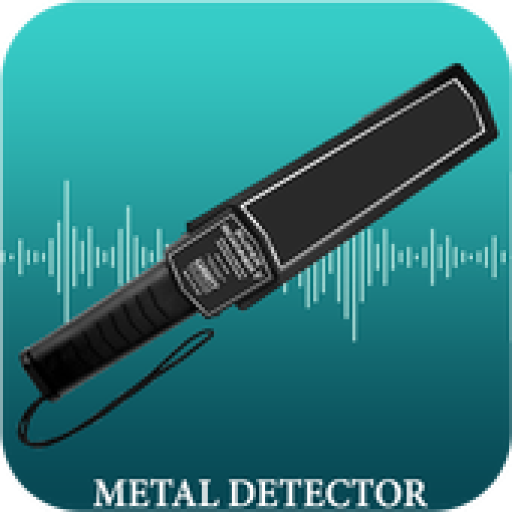Metal Detector : Detect Metals İndir
Bilgi
Yenilikler
Metal detector app uses the built-in magnetic field sensor of your smart phone. easy to use and an extremely useful application for your android phone. If you want to detect the presence of any metals around your phone, just trigger the application and it will immediately tell you if any metals are present in your surroundings.
Metal detector also work as hidden camera detector it detect camera due magnetic sensor of mobile because hidden camera have magnetic so you can use it also as hidden camera detector and spy camera detector to protect your privacy. The detector is electromagnetic field detector to detect metal and detect EMF reader. same for microphone it detect hidden camera also detect hidden microphones so you can use as hidden microphone detector microphone have magnetic that's why this metal detector use as microphone detector.
Metal Detector : The normal Electromotive force (EMF) field level is about 59µT (micro Tesla) or 590mG (milli gauss); 1µT = 10mG. When any metal object like steel or iron is near, EMF reading will increase with a beef sound.
Metal detector First of all after running this app if your phone shows high reading then immediately keep it away from everything to set it normal (0µT – 59µT). Metal detector meter in the app can also be used as EMF Meter.
Metal Detector PRO Metal Detector app uses your devices magnetic sensor to measure magnetic field values and turns any Android into a real metal detector. Metal Detector apps require a magnetic sensor (magnetometer). If this app does not work properly, please check the specifications of your device.
Metal detector free app Data is displayed in µT (micro Testla). 1µT = 10mG (milli Gauss). When there is metal in the area, magnetic field increases. Gauss Meter, App works best detecting ferromagnetic materials, such as iron and can’t detect non-ferromagnetic materials such as aluminum. App works best detecting metals up to 20cm away.
Metal detector app use as spy bug detector because it detect hidden metal so same like that it will also detect hidden spy bugs and spy devices. so this metal detector help you to detect spy hidden devices metal detector body scanner
Metal detector : free detector 2019 : if you’re doing metal detection with this app and you have computer or TV or Other electronic devices near with you which can interfere with the readings of the magnetic sensor making Metal detector less powerful that it can be. Metal Detector is best free detector app of 2019 it is so, easy to use and an extremely useful application for your android mobile.
Metal Detector
Works well on ferromagnetic materials like iron, steel, nickel and cobalt etc.
Detects metal object signals at a range of up to 30 cm.
Live graph of reading is make it more cool and interesting.
Metal Detector app that gives result in both analog and digital form.
This can also use as key finder tool.
Beep immediately on detection of any Metal object or electromagnetic signal.
Detect hidden electrical wires and metal objects in walls.
Some people also is it as body scanner metal detector for entertainment.
Kurulum Talimatları
APK Dosyası Nedir?
Android Package Kit sözcüklerinin kısaltılmışı olan APK, Android uygulamalarını dağıtmakta ve yüklemekte kullanılan bir format. APK dosyası, cihazınızda yüklemeye yapmak için gerekli tüm öğeleri barındırır. Windows'taki EXE dosyaları gibi herhangi bir APK dosyasını Android'li cihazınıza kopyalayıp, onu kendiniz yükleyebilirsiniz. Uygulamaları bu şekilde elle yüklemeye "sideloading" deniyor.
Bilgisayarda .APK Nasıl Açılır
BlueStacks, Windows işletim sistemine sahip bilgisayarlar üzerinde Android oyunlarını oynamak veya Android uygulamalarını çalıştırmak için kullanabileceğiniz ücretsiz bir Android simülatörüdür.
- BlueStacks'i yukarıdaki bağlantı adresine tıklayarak hemen ücretsiz olarak indirebilirsiniz. İndir Bluestacks
- Programı indirdikten sonra nereye indirdiyseniz ikonuna çift tıklayarak kurulum ekranına geçiş yapmalı ve ilk karşılaştığınız sayfada sağ alttaki devam et tuşuna tıklayıp kurulum işlemlerini tamamlamanız gerekiyor.
- İndirdiğiniz APK’yı sağ tuş < - Birlikte Aç - > Bluestacks olarak çalıştırıp yükleyin.
- Artık bilgisayarınız üzerinden Metal Detector : Detect Metals heyecanına ulaşabilirsiniz.
Android Cihaza .Apk Nasıl Yüklenir?
Bunları yükleyebilmek için cihazımıza ekstra bir .Apk yükleyici indirmemiz gerekiyor. Android işletim sistemine sahip olan tüm cihazlarda standart olan bu uygulamayı sizde her cihazınızda sorun yaşamadan kullanabilirsiniz.
- Cihazınızın "Ayarlar" menüsüne giriş yapın.
- Ayarlar penceresindeki "Güvenlik" bölümüne giriş yapın.
- Güvenlik ayarları sayfasında yer alan "Bilinmeyen kaynaklar" seçeneğini işaretleyin.
- Artık APK uzantılı dosyaları çalıştırarak Play Store haricinden oyun ve uygulama yükleyebilirsiniz.
Önceki versiyonlar
Yorumlar
(*) is required
Benzer
Eslam Faisal'dan Daha Fazla