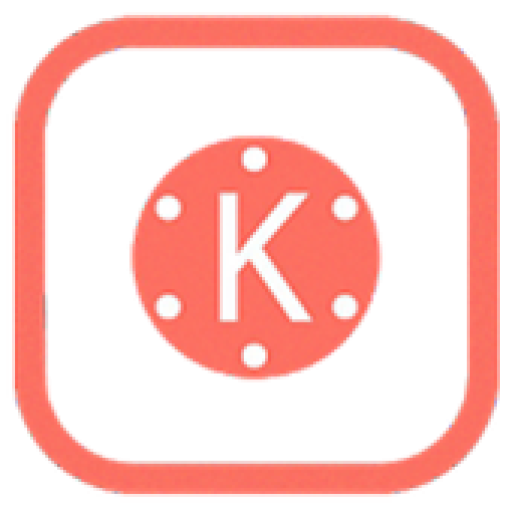Full Tips Pro Kine Master - Editor Videos 2019 İndir
Bilgi
This android mobile apps is to guide you become mastering KineMaster video editing without any limits. we have big community which will help you became a Pro Video Editor using KineMaster especially.
APPLICATION FEATURES:
1. How to edit video in Kenemaster
2. How to crop a video in Kenemaster
3. How to use the transition function in Kenemaster
4. How to make a voiceover in Kenemaster
5. How to add text to a Kinemaster video
6. How to add music to your videos in Kenemaster
7. How to download Kinemaster Pro in Kenemaster
This mobile app is free to use and can be accessed without any limits. You can have it installed on all devices you own. This one is as good as a real friend at anywhere at any time . pro video editor app is free to use and can be accessed without any limits. You can have it installed on all devices you own. This one is as good as a real friend at anywhere at any time. Don't miss. Let's download. Enjoy the multimedia and well-designed content for everyone.
With this mobile reference, you will use kinemaster pro app video editor and gain higer benefits than you have expected.
The interfaces & multimedia of the free Kin Master pro are user-friendly so you can reach to targets very fast, and has powerful tools that are easy to use, like kinemaster multiple video layers, & kinemaster blending modes. pro kinemaster master best, has chroma key, speed control, transitions, subtitles, kine master special video effects.
pro video editor guide for kinemaster pro video editor has been destined for good buddy in hand.
ATTENTION:
This application is a guide for video editors.
This application complies with the United States Copyright Law for fair use. If you believe there is a copyright violation or a direct trademark violation that does not follow our Fair Use Guidelines, contact us directly.
*** Publisher's notes ***
This Tips Kine master application is not an official product or a part of any product from the official publisher. There are not any content or images related or belonged to the developer. Please be informed that this one is not a sub-version or an alternative version software. For any queries.
Kurulum Talimatları
APK Dosyası Nedir?
Android Package Kit sözcüklerinin kısaltılmışı olan APK, Android uygulamalarını dağıtmakta ve yüklemekte kullanılan bir format. APK dosyası, cihazınızda yüklemeye yapmak için gerekli tüm öğeleri barındırır. Windows'taki EXE dosyaları gibi herhangi bir APK dosyasını Android'li cihazınıza kopyalayıp, onu kendiniz yükleyebilirsiniz. Uygulamaları bu şekilde elle yüklemeye "sideloading" deniyor.
Bilgisayarda .APK Nasıl Açılır
BlueStacks, Windows işletim sistemine sahip bilgisayarlar üzerinde Android oyunlarını oynamak veya Android uygulamalarını çalıştırmak için kullanabileceğiniz ücretsiz bir Android simülatörüdür.
- BlueStacks'i yukarıdaki bağlantı adresine tıklayarak hemen ücretsiz olarak indirebilirsiniz. İndir Bluestacks
- Programı indirdikten sonra nereye indirdiyseniz ikonuna çift tıklayarak kurulum ekranına geçiş yapmalı ve ilk karşılaştığınız sayfada sağ alttaki devam et tuşuna tıklayıp kurulum işlemlerini tamamlamanız gerekiyor.
- İndirdiğiniz APK’yı sağ tuş < - Birlikte Aç - > Bluestacks olarak çalıştırıp yükleyin.
- Artık bilgisayarınız üzerinden Full Tips Pro Kine Master - Editor Videos 2019 heyecanına ulaşabilirsiniz.
Android Cihaza .Apk Nasıl Yüklenir?
Bunları yükleyebilmek için cihazımıza ekstra bir .Apk yükleyici indirmemiz gerekiyor. Android işletim sistemine sahip olan tüm cihazlarda standart olan bu uygulamayı sizde her cihazınızda sorun yaşamadan kullanabilirsiniz.
- Cihazınızın "Ayarlar" menüsüne giriş yapın.
- Ayarlar penceresindeki "Güvenlik" bölümüne giriş yapın.
- Güvenlik ayarları sayfasında yer alan "Bilinmeyen kaynaklar" seçeneğini işaretleyin.
- Artık APK uzantılı dosyaları çalıştırarak Play Store haricinden oyun ve uygulama yükleyebilirsiniz.
Önceki versiyonlar
Yorumlar
(*) is required
Benzer
Razadi Tech.'dan Daha Fazla
Üst Sıralar