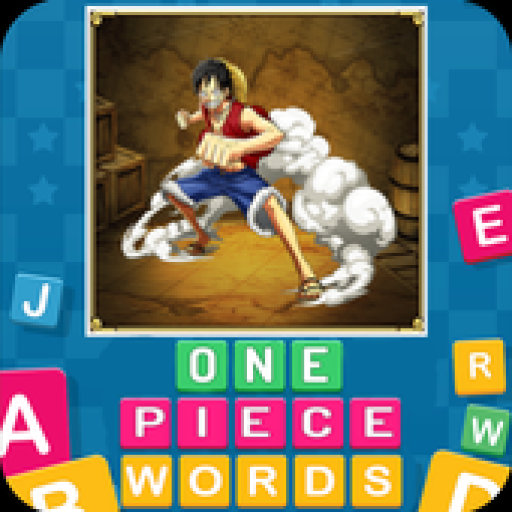Quiz - One Piece Games İndir
Bilgi
We think that now it’s time to stretch your brain a little bit and try a new way to complete these zoro quiz, by thinking outside the box! Welcome to word story game modern twist on a beloved classic game. luffy Quiz is a unique, free, puzzle crossbreed of several classic games. Based on 3 types of clues, (word descriptions, emoji combinations, and photos), there are multiple ways to approach finding your answer and completing the one piece puzzle.
manga Quiz we challenge you to put your visual, word, and critical thinking skills to the test in this mash-up Crossword Puzzle extravaganza!
Nervous about trying something new? Don’t be! This word puzzle anime manga game is a fun brain stretcher that will give you endless hours of free entertainment! We even help you collect coins along the way that you can use for different hints to help ease you into the game, or to save for harder categories. So if you find yourself stuck on a puzzle? Don’t give up just yet! Use the coins you’ve earned to set you back on track with Hints by selecting to expose a letter, remove unused letters, or to totally solve the puzzle! Do your best to save your coins to buy hints for more challenging questions and for unlocking new categories.
EXPOSE A LETTER
Reveal a single letter of a phrase. This is the perfect hint to use when the crossword answer is on the very tip of your tongue but need just a little help to complete the word.
REMOVE THE LETTERS
Remove all letters from the letter bank that are not part of the answer. This hint is perfect for when you need a bump in the right direction to finish out the crossword puzzle!
SOLVE IT
Having a total blank-out? No worries! Simply select this hint option and you will be able to move past it and go on with your crossword game!
There are no copyrighted images! All melodies are made by us.
Kurulum Talimatları
APK Dosyası Nedir?
Android Package Kit sözcüklerinin kısaltılmışı olan APK, Android uygulamalarını dağıtmakta ve yüklemekte kullanılan bir format. APK dosyası, cihazınızda yüklemeye yapmak için gerekli tüm öğeleri barındırır. Windows'taki EXE dosyaları gibi herhangi bir APK dosyasını Android'li cihazınıza kopyalayıp, onu kendiniz yükleyebilirsiniz. Uygulamaları bu şekilde elle yüklemeye "sideloading" deniyor.
Bilgisayarda .APK Nasıl Açılır
BlueStacks, Windows işletim sistemine sahip bilgisayarlar üzerinde Android oyunlarını oynamak veya Android uygulamalarını çalıştırmak için kullanabileceğiniz ücretsiz bir Android simülatörüdür.
- BlueStacks'i yukarıdaki bağlantı adresine tıklayarak hemen ücretsiz olarak indirebilirsiniz. İndir Bluestacks
- Programı indirdikten sonra nereye indirdiyseniz ikonuna çift tıklayarak kurulum ekranına geçiş yapmalı ve ilk karşılaştığınız sayfada sağ alttaki devam et tuşuna tıklayıp kurulum işlemlerini tamamlamanız gerekiyor.
- İndirdiğiniz APK’yı sağ tuş < - Birlikte Aç - > Bluestacks olarak çalıştırıp yükleyin.
- Artık bilgisayarınız üzerinden Quiz - One Piece Games heyecanına ulaşabilirsiniz.
Android Cihaza .Apk Nasıl Yüklenir?
Bunları yükleyebilmek için cihazımıza ekstra bir .Apk yükleyici indirmemiz gerekiyor. Android işletim sistemine sahip olan tüm cihazlarda standart olan bu uygulamayı sizde her cihazınızda sorun yaşamadan kullanabilirsiniz.
- Cihazınızın "Ayarlar" menüsüne giriş yapın.
- Ayarlar penceresindeki "Güvenlik" bölümüne giriş yapın.
- Güvenlik ayarları sayfasında yer alan "Bilinmeyen kaynaklar" seçeneğini işaretleyin.
- Artık APK uzantılı dosyaları çalıştırarak Play Store haricinden oyun ve uygulama yükleyebilirsiniz.
Önceki versiyonlar
Yorumlar
(*) is required
Benzer
samir9 inc'dan Daha Fazla
Üst Sıralar