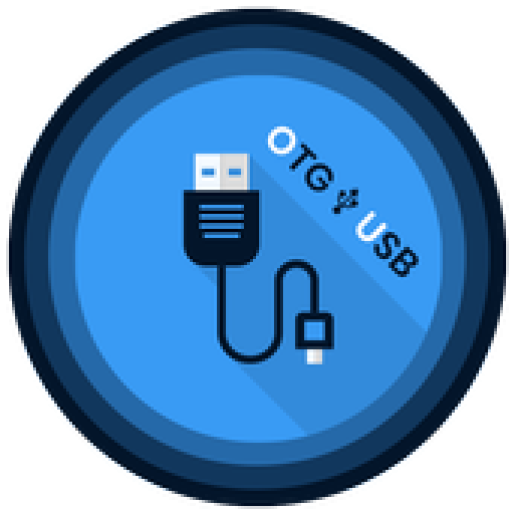USB Driver for Android OTG USB İndir
Bilgi
USB Driver for Android OTG USB allows you to manage files from any USB mass storage device with a FAT32 or NTFS file system using the USB port of your device, tablet or phone.
You can easily copy files from any USB mass storage device to your Android Phone, Tablet (rename, add folders, delete files etc..)
Compilation of many manufacturers with devices that are using the Android Operating System.
There may be some cases where packages can be used for your specific device but there are others cases where you need to install a specific usb driver for your smartphone or tablet.
USB Driver for Android OTG USB gives you to peruse USB a chance to streak drives and card peruses from your telephone or tablets. You should simply interface the blaze drive to a link at that point connect to the smaller scale USB connector of your tablet, or mouse or wifi connector at that point open this application you will see all records in USB drive and you can open them with your most loved application watchers or editors.
All you have to do is to connect the flash drive to an flash drive cable then plug in the micro USB connector of your Android mobile, tablet, mouse or wifi adapter then open USB Checker app you will see all files in USB drive and you can open files with your favorite app viewers or editors It Works well. Current support for the FAT32 disk format of flash drives in USB Checker app.
Audios
You can manage all music and sound related files. (Supported file formats: mp3, ogg, flac, m4p, wav, wma and etc).
Videos
You can manage all video files in your device. (Supported file formats: asf, avi, flv, mp4, mpeg, wmv and etc).
File Browser
USB Driver For Android helps you manage all your files efficiently! With an intuitive interface, File Manager allows you to handle any file or folder whether they are stored in your device, microSD card, or cloud storage accounts.
Application
USB Driver For Android support application management like Uninstall applications, delete application and manage application like system app and user install app.
File Transfer
USB Driver For Android support connect applications to Computer and You can access remote or shared storage like NAS and FTP server.
Images
You can manage image and picture files in your storage. Image preview is available. (Supported file formats: bmp, gif, jpg, png and etc)..
Application Features:
- You can manage all music and sound related files.
- Automatically start app on device connect.
- Automatically mount and unmount drive with a single click
- Load modules automatically. (from /system/lib/modules)
- You can manage all video files in your device.
- Automatically open the mounted drive.
- Notification when drives mounted.
- Provide links for USB Drivers.
- You can check USB status on one click.
- This app simply opens the hidden settings.
- OTG file explorer helps you manage all your files efficiently with an intuitive interface.
- Automatically open the mounted drive 10 Media scanner triggered on mount.
If you like OTG USB Driver for Android 2018 application then share with your friends and family member.
Write us suggestions and rate this app to encourage us.
Thank You...
Kurulum Talimatları
APK Dosyası Nedir?
Android Package Kit sözcüklerinin kısaltılmışı olan APK, Android uygulamalarını dağıtmakta ve yüklemekte kullanılan bir format. APK dosyası, cihazınızda yüklemeye yapmak için gerekli tüm öğeleri barındırır. Windows'taki EXE dosyaları gibi herhangi bir APK dosyasını Android'li cihazınıza kopyalayıp, onu kendiniz yükleyebilirsiniz. Uygulamaları bu şekilde elle yüklemeye "sideloading" deniyor.
Bilgisayarda .APK Nasıl Açılır
BlueStacks, Windows işletim sistemine sahip bilgisayarlar üzerinde Android oyunlarını oynamak veya Android uygulamalarını çalıştırmak için kullanabileceğiniz ücretsiz bir Android simülatörüdür.
- BlueStacks'i yukarıdaki bağlantı adresine tıklayarak hemen ücretsiz olarak indirebilirsiniz. İndir Bluestacks
- Programı indirdikten sonra nereye indirdiyseniz ikonuna çift tıklayarak kurulum ekranına geçiş yapmalı ve ilk karşılaştığınız sayfada sağ alttaki devam et tuşuna tıklayıp kurulum işlemlerini tamamlamanız gerekiyor.
- İndirdiğiniz APK’yı sağ tuş < - Birlikte Aç - > Bluestacks olarak çalıştırıp yükleyin.
- Artık bilgisayarınız üzerinden USB Driver for Android OTG USB heyecanına ulaşabilirsiniz.
Android Cihaza .Apk Nasıl Yüklenir?
Bunları yükleyebilmek için cihazımıza ekstra bir .Apk yükleyici indirmemiz gerekiyor. Android işletim sistemine sahip olan tüm cihazlarda standart olan bu uygulamayı sizde her cihazınızda sorun yaşamadan kullanabilirsiniz.
- Cihazınızın "Ayarlar" menüsüne giriş yapın.
- Ayarlar penceresindeki "Güvenlik" bölümüne giriş yapın.
- Güvenlik ayarları sayfasında yer alan "Bilinmeyen kaynaklar" seçeneğini işaretleyin.
- Artık APK uzantılı dosyaları çalıştırarak Play Store haricinden oyun ve uygulama yükleyebilirsiniz.
Önceki versiyonlar
Yorumlar
(*) is required
Benzer
Platinum Softech'dan Daha Fazla