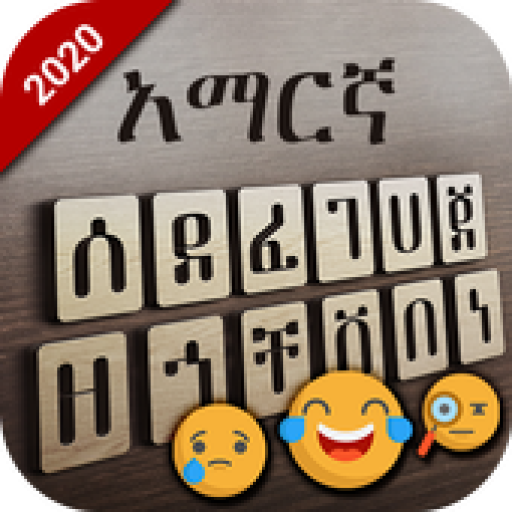Amharic Keyboard İndir
Bilgi
Yenilikler
Keyboard Layout now don't miss a single tap
Speed made faster than before
Multiple themes added
Reported Crashes Fixed
Typing with this Amharic keyboard is the fastest way to type - you don't need any other Amharic input tools. It works inside all applications on your phone - no more copy-paste! Supports 21+ colorful themes with easy settings, this is the trendiest way to type Amharic letters on Android, and the easiest Amharic typing keyboard!
💚No more typing with slow manual keyboards - this is the best Android Amharic Transliteration Keyboard that is free, fast, effortless and easy to use. 💙
🔔 Features 🔔
🏆Various layouts and support for tablet device
It provides various layouts that enables you to easily type Amharic. Write Amharic, send email and sms, write on images & builtin Amharic keyboard. Lets you quickly switch between Amharic(አማርኛ) & English keyboards to enable multi-language text entry with a push of a button.
🎨Colorful themes
There are various colorful themes to choose from the available 100+ themes and apply it as your default Amharic keyboard theme. 🎨 Hundreds of keyboard themes There is always one for you.
🔥Multi-Language
- Amharic(አማርኛ)
- English
-Theme maker: Customization with many color themes
- Has both Amharic & English Keyboard layouts.
- Innovative easy keyboard layout for Amharic and modes for a better and fast experiences.
🚀Fast and smart typing
Chat with your friends and family in your native language - use native Amharic text on any chatting or social media apps on your phone like a regular keyboard. Enables you to easily type Amharic(አማርኛ) on your Android smart phones by makes it simpler to communicate in Amharic while using Message Facebook, Skype, Viber, Twitter etc...
💎Word corrections and suggestions
Amharic keyboard is smart enough to recognize typo and provide correction suggestions to you while typing. Amharic Keyboard lets you type in English characters which gets instantly converted to Amharic.
👑Highly configurable to your needs 💡
More than 300 Amharic(አማርኛ) alphabets are included. It enables you to configure your keyboard in your own desired ways. Amharic (Ge'ez) Input Method that enables you type Amharic easily and fast. In addition to Amharic, it supports typing in Tigrigna, Afaan Oromoo and more.
😍Emoji Amharic keyboard ❤️
Amharic Keyboard let you write Amharic language with Amharic Emoji Keyboard. Amharic Keyboard by Ethiopic is now the best in the market to type Ethiopian languages on Android. 😊Ethiopia Geez Keyboard by Ethiopic has all Emoji characters. 💰Funny Emoji, GIF, Stickers which can make your typing funnier.
★Privacy
We will never collect your personal info including credit card information and so on.
However, you may receive a warning when activating Amharic Keyboard saying “This keyboard may collect your personal data.” The warning message is a standard message in Android for ANY third-party keyboard app, so don’t worry.
Kurulum Talimatları
APK Dosyası Nedir?
Android Package Kit sözcüklerinin kısaltılmışı olan APK, Android uygulamalarını dağıtmakta ve yüklemekte kullanılan bir format. APK dosyası, cihazınızda yüklemeye yapmak için gerekli tüm öğeleri barındırır. Windows'taki EXE dosyaları gibi herhangi bir APK dosyasını Android'li cihazınıza kopyalayıp, onu kendiniz yükleyebilirsiniz. Uygulamaları bu şekilde elle yüklemeye "sideloading" deniyor.
Bilgisayarda .APK Nasıl Açılır
BlueStacks, Windows işletim sistemine sahip bilgisayarlar üzerinde Android oyunlarını oynamak veya Android uygulamalarını çalıştırmak için kullanabileceğiniz ücretsiz bir Android simülatörüdür.
- BlueStacks'i yukarıdaki bağlantı adresine tıklayarak hemen ücretsiz olarak indirebilirsiniz. İndir Bluestacks
- Programı indirdikten sonra nereye indirdiyseniz ikonuna çift tıklayarak kurulum ekranına geçiş yapmalı ve ilk karşılaştığınız sayfada sağ alttaki devam et tuşuna tıklayıp kurulum işlemlerini tamamlamanız gerekiyor.
- İndirdiğiniz APK’yı sağ tuş < - Birlikte Aç - > Bluestacks olarak çalıştırıp yükleyin.
- Artık bilgisayarınız üzerinden Amharic Keyboard heyecanına ulaşabilirsiniz.
Android Cihaza .Apk Nasıl Yüklenir?
Bunları yükleyebilmek için cihazımıza ekstra bir .Apk yükleyici indirmemiz gerekiyor. Android işletim sistemine sahip olan tüm cihazlarda standart olan bu uygulamayı sizde her cihazınızda sorun yaşamadan kullanabilirsiniz.
- Cihazınızın "Ayarlar" menüsüne giriş yapın.
- Ayarlar penceresindeki "Güvenlik" bölümüne giriş yapın.
- Güvenlik ayarları sayfasında yer alan "Bilinmeyen kaynaklar" seçeneğini işaretleyin.
- Artık APK uzantılı dosyaları çalıştırarak Play Store haricinden oyun ve uygulama yükleyebilirsiniz.
Önceki versiyonlar
Yorumlar
(*) is required
Benzer
Qwerty keyboards and hd wallpapers'dan Daha Fazla