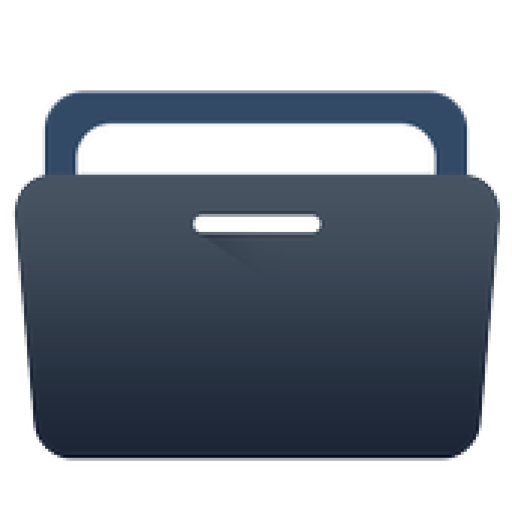File Explorer Pro İndir
Bilgi
You can enjoy all the benefits below once you own ES File Explorer Pro!
More to customize – Set start pages & ALL default windows
More to see – New Theme and color panel
More to expect – Dozens of new features( totally free) will come soon
Highlights of ES File Explorer (File Manager):
File Manager: Click to install applications, and check zipped files
Multimedia Explorer: Click to play music/videos, check image(s) and document(s)
Cloud Storage: Supports Dropbox, Box.net, Sugarsync, Google Drive, OneDrive(SkyDrive), Amazon S3, Yandex and more clouds platforms.
ES File Explorer is a featured local/LAN/FTP/Bluetooth/Cloud Storage file & security & application & task & bookmark manager.
Some of the features include:
Local, LAN, FTP, Bluetooth and Cloud Storage file operations
Multi-operate on files/apps and powerful clipboard
Change Views and Sort
Search files on SD card, shares and Bluetooth
Share files with friends
Text viewers and editors
Play audio or video files locally/remotely or to friends
View files or open other files with the third party programs
Set pictures as wallpaper or contact icon
Show/hide files
Zip/unzip the zip files
Check files with MD5/SHA
Set folder as home in local
Set folder as server in Remote
Analyse use of space on SD card
App backup & (un)install & make shortcut
Root explorer
Features and Benefits of ES File Explorer (File Manager):
File Manager: Manage your files just like you do on your desktop or laptop using Multiple Select, Cut/Copy/Paste, Move, Create, Delete, Rename, Search, Share, Send, Hide, Create Shortcut, and Bookmark. All operations can be performed on local files (on your Android device) or even remotely (from your computer over a network)
Application Manager: Categorize, uninstall, back up, and create shortcuts to your apps
Remote File Manager: When this feature is enabled, you can manage files on your phone from your computer
Built-in ZIP and RAR support: Allows you to compress and decompress ZIP files, unpack RAR files, and create encrypted (AES 256 bit) ZIP files
Built-in viewers and players for various file types: Including photos, music, and videos; supports third-party applications such as Quick Office for better productivity
Shows thumbnails: For APKs and images
Text viewers and editors
Access your home PC: Through your smartphone via WiFi with SMB
Functions as an FTP and WebDAV client: Manage files on FTP, FTPS, SFTP, and WebDAV servers just like you manage files on your SD card
Bluetooth file browser: You can copy and paste files between Bluetooth-ready devices. ES File Explorer (File Manager) supports OBEX FTP for browsing devices and transferring files between Bluetooth devices.
Root Explorer: The ultimate set of file management tools for root users. Provides access to the entire file system and all data directories, and allows the user to change permissions.
Kurulum Talimatları
APK Dosyası Nedir?
Android Package Kit sözcüklerinin kısaltılmışı olan APK, Android uygulamalarını dağıtmakta ve yüklemekte kullanılan bir format. APK dosyası, cihazınızda yüklemeye yapmak için gerekli tüm öğeleri barındırır. Windows'taki EXE dosyaları gibi herhangi bir APK dosyasını Android'li cihazınıza kopyalayıp, onu kendiniz yükleyebilirsiniz. Uygulamaları bu şekilde elle yüklemeye "sideloading" deniyor.
Bilgisayarda .APK Nasıl Açılır
BlueStacks, Windows işletim sistemine sahip bilgisayarlar üzerinde Android oyunlarını oynamak veya Android uygulamalarını çalıştırmak için kullanabileceğiniz ücretsiz bir Android simülatörüdür.
- BlueStacks'i yukarıdaki bağlantı adresine tıklayarak hemen ücretsiz olarak indirebilirsiniz. İndir Bluestacks
- Programı indirdikten sonra nereye indirdiyseniz ikonuna çift tıklayarak kurulum ekranına geçiş yapmalı ve ilk karşılaştığınız sayfada sağ alttaki devam et tuşuna tıklayıp kurulum işlemlerini tamamlamanız gerekiyor.
- İndirdiğiniz APK’yı sağ tuş < - Birlikte Aç - > Bluestacks olarak çalıştırıp yükleyin.
- Artık bilgisayarınız üzerinden File Explorer Pro heyecanına ulaşabilirsiniz.
Android Cihaza .Apk Nasıl Yüklenir?
Bunları yükleyebilmek için cihazımıza ekstra bir .Apk yükleyici indirmemiz gerekiyor. Android işletim sistemine sahip olan tüm cihazlarda standart olan bu uygulamayı sizde her cihazınızda sorun yaşamadan kullanabilirsiniz.
- Cihazınızın "Ayarlar" menüsüne giriş yapın.
- Ayarlar penceresindeki "Güvenlik" bölümüne giriş yapın.
- Güvenlik ayarları sayfasında yer alan "Bilinmeyen kaynaklar" seçeneğini işaretleyin.
- Artık APK uzantılı dosyaları çalıştırarak Play Store haricinden oyun ve uygulama yükleyebilirsiniz.
Önceki versiyonlar
Yorumlar
(*) is required
Benzer
KING Studio'dan Daha Fazla
Üst Sıralar